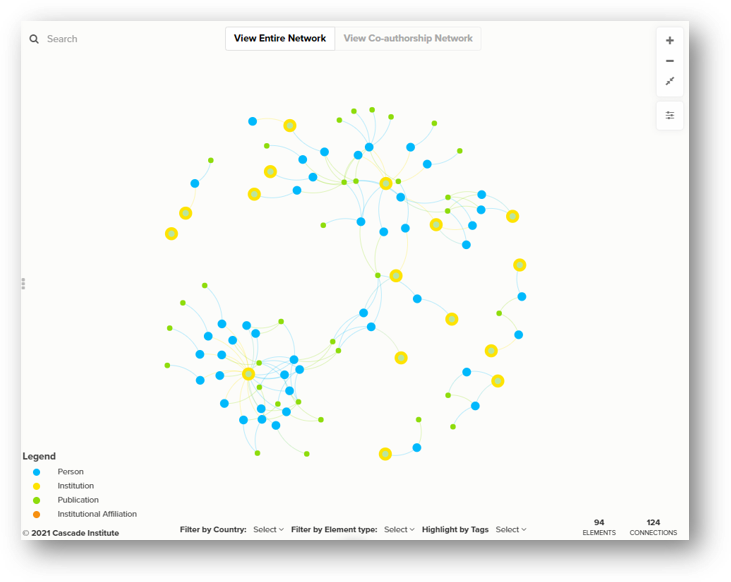CAM Research Network
Author: Jinelle Piereder, Doctoral Researcher, Cascade Institute
Cognitive-Affective Maps were first developed by Paul Thagard and his team at the University of Waterloo in 2010. In the decade since, the Cognitive-Affective Mapping method has become a key tool for several research institutes, projects, and scholars across Canada, the United States, and Germany. CAM has been used by cognitive scientists, conflict mediators, peace practitioners, social and environmental psychologists, political scientists, climate activists, early education researchers, and more.
This map represents the research network of scholars and practitioners using CAM in their work, along with their current institutional affiliations and CAM-related publications. As more research is published, we will work to keep this map up to date.
You can use this map to explore who is doing this work, where the work is happening, and what interesting questions researchers are answering using CAM.